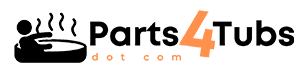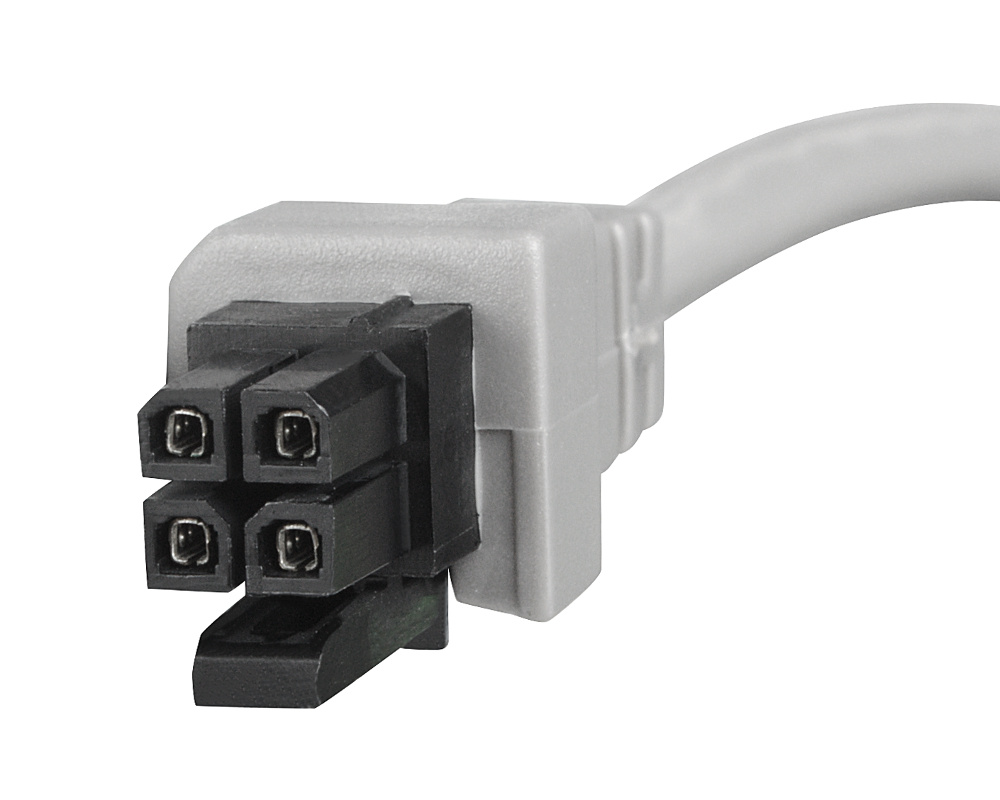Balboa TP700 Spa Topside Control Panel – No Overlay, G8470
$299.00
78 in stock
Balboa TP700 Hot Tub Control Panel
SKU: 57278/57280 | Premium Color LCD Control Panel for DIY Hot Tub Enthusiasts
Experience Ultimate Hot Tub Control with Vivid Color Display
The Balboa TP700 is a premium control panel that elevates your hot tub experience with its vibrant color LCD display and intuitive interface! Designed for compatibility with Balboa BP series systems, this sophisticated control panel features a stunning true color display, tactile buttons, and an advanced navigation system for complete command of your spa functions.
Key Features
- Vibrant Color LCD Display – Crystal-clear visuals with true color representation
- Multiple Button Configurations – Available with 9, 10, or 11 buttons for versatile control
- Dual Control Zones – Dedicated spa device buttons plus separate navigation buttons
- Advanced Menu System – Intuitive navigation for all spa functions and settings
- BP Series Compatibility – Works with BP series control systems (version 7.0 or higher)
- Environmental Protection – Impervious to splashes and moisture damage
- WiFi Ready – Compatible with Balboa WiFi modules for smartphone control
- 1-Year Warranty – Peace of mind with your purchase
Technical Specifications
| Specification | Details |
|---|---|
| Model | Balboa TP700 |
| Part Numbers | 57278, 57279, 57280 |
| Button Configuration | 9-11 buttons (varies by model) |
| Display Type | Color LCD |
| Panel Dimensions | 10″ × 3½” (254 × 89 mm) |
| Required Cutout | 8.85″ × 2.36″ (225 × 60 mm) |
| Cable Length | 7 feet (2.1m) |
| Connector Type | 4-pin Molex plug |
| Warranty | 1-year manufacturer warranty |
System Compatibility
The Balboa TP700 control panel is specifically designed to work with:
- BP200 Series – Compatible with BP200G1 and BP200UX systems
- BP600 Series – Works with BP601, BP6013G1, BP6013G2, BP6013G3 systems
- BP2000 Series – Compatible with BP2000 and BP2100G1 systems
- BP7 Series – Works with all BP7 control systems
The TP700 is also the recommended replacement for the discontinued TP800 model, offering the same dimensions with enhanced functionality.
 |
TP Series Spec Sheet Download |
 |
Andi’s Top Tip –TP Topside Controls can work with any Balboa Spa Pack that starts with a BP in the part code. |
Control Layout & Functionality
The TP700 features an intelligent dual-zone control layout:
Left Side – Spa Device Buttons
- Control pumps, blower, lights and auxiliary functions
- Configurations available for 1, 2, 3, or 4 pump systems
- Direct access to commonly used functions
Right Side – Navigation Buttons
- Five dedicated navigation buttons (Up, Down, Left, Right, Select)
- Navigate through settings and menus with ease
- Intuitive selection box system for clear visual feedback
This dual-zone approach separates immediate spa functions from menu navigation, creating a more intuitive and user-friendly experience.
DIY Installation Guide
Installing your new Balboa TP700 control panel is a straightforward DIY project that typically takes less than 30 minutes:
Tools Required:
- Jigsaw or hole saw set
- Phillips screwdriver
- Utility knife
- Measuring tape
- Pencil
Installation Steps:
- Power Down – Turn off power to your hot tub at the breaker for safety
- Remove Old Panel – Carefully remove your existing control panel (if applicable)
- Prepare Opening – For a new installation, use the provided template to mark the cutout area (8.85″ × 2.36″ / 225 × 60 mm)
- Create Cutout – Use a jigsaw to cut the opening according to the template dimensions
- Route Cable – Feed the cable through the opening to your control box area
- Connect – Plug the 4-pin Molex connector into the appropriate port on your Balboa control system
- Mount Panel – Remove the adhesive backing and press the control panel firmly into place
- Apply Overlay – If purchased separately, carefully apply the appropriate overlay for your configuration
- Power Up – Restore power to your hot tub and verify proper functionality
For systems with existing programming, your settings will be maintained. For new installations, follow the user guide to set time, temperature preferences, and filtration cycles.
Enhanced User Experience
The TP700 control panel takes your hot tub experience to the next level with:
- Vibrant Color Display – Premium true color visualization of all spa functions
- Moving Function Indicators – Dynamic icons show real-time status of spa components
- Maintenance Reminders – Visual alerts for routine maintenance tasks
- Service Alerts – Clear diagnostic messages for easy troubleshooting
- Customizable Settings – Personalized control of filtration, heating, and other parameters
- Intuitive Navigation – Simple menu structure for adjusting settings
- Optically Bonded Screen – Eliminates fogging issues in humid environments
- Modern Aesthetics – Sleek, contemporary design complements any hot tub style
Choosing the Right Overlay
The TP700 base panel is compatible with various overlay options to match your specific system:
- 2 Pump Systems – Overlay #17382 (Jets1, Jets2, Light, Aux, plus navigation)
- 3 Pump Systems – Overlay #17381 (Jets1, Jets2, Jets3, Light, Aux, plus navigation)
- 4 Pump Systems – Overlay #17391 (Jets1, Jets2, Jets3, Jets4/Blower, Light, plus navigation)
Marquis Spa branded overlays are also available for specific configurations. The overlay is applied directly to the face of the control panel and determines which buttons are accessible to the user.
Frequently Asked Questions
Q: Can I install this myself if I’ve never worked on a hot tub before? A: Absolutely! The TP700 is designed for easy DIY installation with its self-adhesive backing and simple plug connection. Just follow our step-by-step guide.
Q: Will this work with my hot tub model? A: The TP700 is compatible with numerous Balboa BP systems. Check the compatibility list above or contact us with your system model for confirmation.
Q: Does this come with an overlay? A: Some TP700 models include the overlay (57279, 57280) while others don’t (57278). Check the specific product listing to confirm whether the overlay is included or needs to be purchased separately.
Q: How is the TP700 different from the TP600 or TP800? A: The TP700 features a color LCD display and advanced navigation system not found on the TP600. It’s also the recommended replacement for the discontinued TP800, matching its dimensions while offering enhanced functionality.
Q: Is this panel WiFi compatible? A: Yes, the TP700 is part of Balboa’s WiFi-ready range and can be used with compatible WiFi modules to enable smartphone control of your hot tub.
Q: Can I replace my old topside panel with this model? A: The TP700 can replace many other Balboa panels, including the TP800 and some TP600 models, as long as your system is compatible with the BP series panels.
Q: Is this panel waterproof? A: The TP700 is designed to be impervious to environmental conditions such as water splashes, making it ideal for hot tub environments.
Who are Balboa Water Group?
Balboa Water Group is the world’s largest manufacturer of control systems and components for the spa and hot tub industry. With over four decades of experience, Balboa has established itself as the industry leader in innovation, reliability, and technological advancement.
The company’s commitment to quality is evident in their state-of-the-art manufacturing facilities and rigorous testing processes. Their control panels feature patented technology and unique design elements that prevent moisture damage in harsh hot tub environments.
Balboa’s comprehensive range extends beyond control systems to include pumps, heaters, jets, and accessories. All components are engineered for optimal performance, durability, and energy efficiency, enhancing the overall spa ownership experience.
Choosing Balboa products means selecting components that have been designed specifically for the demanding conditions of hot tub operation. Their reputation for reliability and innovation has made them the preferred choice for both hot tub manufacturers and DIY enthusiasts worldwide.

Parts4Tubs is proud to be a Balboa Authorized Online Seller - make sure you only buy genuine Balboa parts from trusted sources.
What is a Hot Tub Topside Control?
A Hot Tub Topside Control, also known as a spa control panel or topside controller, is a user interface located on the outer surface of a hot tub or spa. This control panel allows you to interact with and manage various functions of your hot tub, such as adjusting the temperature, activating jets and pumps, setting filtration cycles, controlling lighting, and more. It serves as the command center that puts the power of customization at your fingertips, enabling you to create the perfect spa experience tailored to your preferences.
Typically equipped with a digital display, buttons, and possibly a touchscreen, a topside control panel provides an intuitive and user-friendly way to operate your hot tub. Some advanced models may even offer wireless connectivity, allowing you to control your hot tub remotely through a smartphone app.
As a proud supplier of top-quality spa parts and accessories at Parts4Tubs.com, I'm excited to guide you through the world of Hot Tub Topside Controls. These ingenious devices offer convenience, comfort, and control, ensuring your hot tub relaxation is precisely how you envision it. Let's explore the ins and outs of Hot Tub Topside Controls and how they elevate your spa experience to the next level.
How does a Topside Control Work?
A Hot Tub Topside Control, often equipped with a digital display and user-friendly buttons, is the primary interface that allows you to interact with and control various functions of your hot tub. Here's how it works:
- User Interface: The topside control panel is mounted on the exterior of the hot tub, usually within arm's reach when you're seated inside. It features a digital screen that displays relevant information such as water temperature, pump status, and timer settings.
- Menu Navigation: The control panel presents a menu system that you navigate using the buttons or touchscreen. This menu system provides access to different functions and settings of your hot tub.
- Temperature Adjustment: One of the key functions of the topside control is temperature regulation. You can adjust the water temperature to your desired level, ensuring a comfortable and relaxing soak.
- Pump and Jet Control: Through the control panel, you can activate and control the operation of various pumps and jets in your hot tub. This includes turning jets on or off, adjusting their intensity, and controlling the filtration system.
- Lighting and Auxiliary Features: Many hot tubs come with additional features such as underwater lighting, waterfalls, and music systems. The topside control allows you to manage these features, creating an ambiance that suits your mood.
- Timer and Programming: Modern topside controls often have programming capabilities, allowing you to set timers for filtration cycles, heating, and other functions. This automation ensures that your hot tub is ready for use when you want it.
- Error Messages and Diagnostics: In case of any issues or malfunctions, the topside control panel can display error codes or messages. This helps you identify problems and communicate them to technicians for faster and more accurate repairs.
- User Profiles: Some advanced topside controls offer the option to save user profiles. This is particularly useful if multiple people use the hot tub, as each person can have their preferred settings readily available.
In essence, the topside control serves as the bridge between you and your hot tub's various systems. It allows you to customize your hot tub experience, control its functions, and maintain optimal performance with ease. As you sit back and relax in your hot tub, the topside control ensures that everything is at your fingertips, providing a seamless and enjoyable spa experience. At Parts4Tubs.com, I'm dedicated to providing you with the finest hot tub parts and accessories, including high-quality topside controls, to enhance your hot tub enjoyment.
Can I upgrade a Topside Control?
Yes, you can upgrade a topside control on your hot tub to enjoy enhanced features and improved functionality. Upgrading your topside control can offer several benefits:
- Advanced Features: Newer topside controls often come with advanced features that may not be available on older models. These features could include improved user interfaces, touchscreens, customizable settings, and compatibility with smart home systems.
- Ease of Use: Upgraded topside controls may offer a more intuitive and user-friendly interface, making it easier to navigate through menus, adjust settings, and control various functions of your hot tub.
- Energy Efficiency: Some upgraded controls offer energy-saving modes or programmable timers, allowing you to optimize the operation of your hot tub's components and reduce energy consumption.
- Compatibility: If you've added new features or components to your hot tub since its original purchase, an upgraded topside control may be necessary to fully integrate and control these additions.
- Error Detection and Diagnostics: Modern topside controls often have improved diagnostic capabilities, which can help you identify and address issues more efficiently. This can save you time and money on repairs.
- Remote Access: Certain upgraded topside controls can be connected to mobile apps or home automation systems, allowing you to control your hot tub remotely. This can be especially convenient for preheating your hot tub before you arrive home.
- Customization: Upgraded controls may offer more customization options, allowing you to tailor your hot tub experience to your preferences, such as personalized user profiles.
Before upgrading your topside control, consider the compatibility with your hot tub model and the specific features you're looking for. Consult your hot tub manufacturer's guidelines or get in touch to ensure a smooth and successful upgrade. At Parts4Tubs.com, I offer a range of topside controls and hot tub parts to help you enhance your hot tub experience. I’m ready to assist you in finding the right topside control that suits your needs and preferences.
What is a Hot Tub Keypad Overlay?
A hot tub keypad overlay, also known as a spa control panel overlay, is a protective and decorative component used in hot tubs and spas. It typically consists of a thin, clear or colored piece of material, often made of durable plastic or silicone, that is designed to cover and protect the control panel or keypad of the hot tub.
Here's what a hot tub keypad overlay does:
-
Protection: The overlay acts as a protective barrier for the underlying control panel or keypad. It shields the sensitive electronics and buttons from exposure to water, chemicals, UV rays, and physical damage, such as scratches or abrasions. This helps extend the lifespan of the control panel.
-
Enhancement: Many overlays are designed with labels, graphics, and button outlines that enhance the appearance of the control panel. They often include icons or text that provide clear instructions for operating the hot tub, making it user-friendly, especially for those who may not be familiar with the hot tub's functions.
-
Customization: Hot tub keypad overlays can be customized to match the branding or style of the hot tub manufacturer. They may feature the manufacturer's logo, model name, or specific design elements. Some hot tub owners choose to customize overlays to add a personal touch to their spa.
-
Ease of Cleaning: The overlay is easier to clean and maintain than the underlying control panel. Spills, dirt, or chemical residues that come into contact with the overlay can be wiped away without affecting the control panel's functionality.
-
Replacement: Over time, keypad overlays may wear out or become damaged due to exposure to harsh spa conditions. Fortunately, they are relatively easy and cost-effective to replace when needed, allowing you to refresh the appearance of your hot tub's control panel.
When replacing a hot tub keypad overlay, it's essential to choose one that is compatible with your hot tub's make and model to ensure that the button layout and functions match the original control panel. This compatibility ensures that the overlay fits correctly and accurately represents the hot tub's settings.
In summary, a hot tub keypad overlay serves as a protective, decorative, and informative layer for the control panel, enhancing the user experience and prolonging the life of the hot tub's control system.
How do you replace a hot tub keypad overlay?
Replacing a hot tub keypad overlay is generally a straightforward process that can be done with some basic tools and careful attention. Here's a step-by-step guide on how to replace a hot tub keypad overlay:
Tools and Materials Needed:
- New keypad overlay (ensure it's compatible with your hot tub model)
- Screwdriver (usually a Phillips-head)
- Mild cleaner or rubbing alcohol
- Soft cloth or paper towels
Step-by-Step Instructions:
-
Turn Off Power: Start by turning off the power to your hot tub. This is essential for safety reasons.
-
Access the Control Panel: Depending on your hot tub's design, you may need to remove a cover or panel to access the control panel. Use a screwdriver to remove any screws or fasteners holding the cover in place.
-
Remove the Old Overlay: Carefully peel off the old keypad overlay. Begin at one corner and gently lift it away from the control panel. Take your time and be cautious not to damage the control panel or its components.
-
Clean the Control Panel: After removing the old overlay, use a soft cloth or paper towel and a mild cleaner or rubbing alcohol to clean the control panel's surface. This step ensures that the new overlay adheres properly and looks clean.
-
Prepare the New Overlay: Ensure that the new hot tub keypad overlay is clean and free of any dust or debris. If the new overlay has an adhesive backing, remove the protective film to expose the adhesive.
-
Align and Apply the New Overlay: Carefully align the new overlay with the control panel. Make sure it matches the button layout and design of the control panel. Begin by aligning one corner and gradually press the overlay onto the control panel's surface, working your way across. Smooth out the overlay to prevent air bubbles or wrinkles.
-
Secure the Control Panel Cover: If you had to remove a cover or panel to access the control panel, reattach it using the screws or fasteners you removed earlier.
-
Turn On Power: Once the new overlay is securely in place, and the control panel cover is reattached, turn the power back on at the main circuit breaker.
-
Test the Keypad: Test the keypad buttons to ensure they function correctly. Press each button to verify that it corresponds to the correct function on the hot tub.
-
Final Cleaning: After installation and testing, wipe down the new overlay with a clean, dry cloth to remove any fingerprints or residue.
You've now successfully replaced your hot tub's keypad overlay. Make sure to use a compatible overlay, and exercise caution during the replacement process to avoid damaging the control panel.
| Hpart # | 58-138-3448 |
|---|---|
| Brand | Balboa Water Group |
Related products
Sundance Circuit Boards
Gecko Spa Pack Controls
Gecko in.yt Spa Control 4.0kW Flow Thru Heater 0611-221031-361
Spa Accessories
Balboa Topside Controls (Overlays)
Balboa Topside Controls (Overlays)
Hydro-Quip Spa Controls
Hydro-Quip 6000 Series Spa Control Flow Thru Heater CS6200Y-U-WP