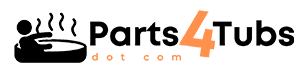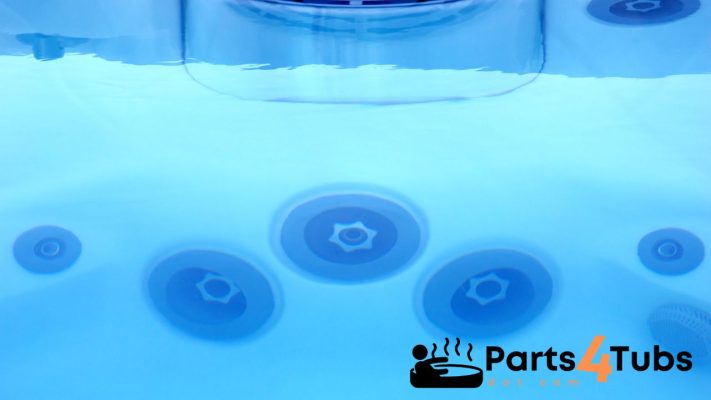Hot Tub Parts Related
Hot Tub Topside Control Panels – The Ultimate Guide
Hot Tub Topside control panels – what are they all about? As a passionate hot tub design consultant at buildahottub.com and an online parts supply store at parts4tubs.com, I have the privilege of helping individuals create their ideal hot tub experiences and fixing their experiences that are not going to plan!
In this comprehensive guide, I will explore the world of hot tub topside control panels. These essential components serve as the command center of your hot tub, providing convenient access to various features and settings. Join me as I delve into everything you need to know about hot tub topside control panels and how they can enhance your hot tub enjoyment.
I’ll put this out there now – without a topside control panel – how are you going to control your tub? Yes, you may think, I can do this by wifi. Ok, but there are only certain spa packs that are compatible for WIFI control and if you have an older tub, the chances are this is not going to be an option for you.
What is a Hot Tub Topside Control Panel?
Overview and Function:
The hot tub topside control panel acts as a user interface, allowing you to control and manage different aspects of your spa experience. It serves as the primary control hub, enabling you to adjust settings, activate features, and monitor the performance of your hot tub.
Hot tub topside control panels are also commonly referred to by several other names, depending on the region or manufacturer. Here are a few alternative terms you may come across:
- Spa Control Panel: This term is often used interchangeably with topside control panel, emphasizing its role in controlling the spa’s various functions.
- Keypad: Some manufacturers may refer to the control panel as a keypad, emphasizing the button-based interface used for inputting commands and settings.
- Control Pad: Similar to keypad, control pad highlights the control panel’s function as a centralized control device for managing the hot tub’s features.
- Touchpad: This term specifically refers to control panels with touch screen interfaces, where users interact with the panel by touching the display directly.
- Digital Panel: This name emphasizes the digital nature of the control panel, particularly for models that have digital displays and advanced programming capabilities.
- User Interface: In a broader sense, the term user interface can be used to describe the control panel, highlighting its role as the means through which users interact with and control the hot tub.
It’s important to note that these terms may be used interchangeably, and the specific terminology can vary among manufacturers and industry professionals. Regardless of the name, the purpose remains the same—to provide convenient and intuitive control over your hot tub’s functions.
Hot Tub Topside Control Panels Location and Design:
Typically positioned on the side of the hot tub or integrated into the spa’s shell, the topside control panel offers easy access while you’re enjoying your soak. It features a user-friendly design with buttons, a display screen, and sometimes additional indicators or lights.
The location of a topside control panel is an important aspect to consider when designing or positioning your hot tub. Here’s a closer look at the significance of control panel placement and the importance of accessibility:
- Convenient Access: The control panel should be strategically located to provide convenient access while you are inside the hot tub. Placing it within arm’s reach allows you to adjust settings, activate features, and monitor the spa without having to leave the comfort of the water.
- User-Friendly Experience: A well-positioned control panel enhances the overall user experience. By having the controls easily accessible, you can effortlessly customize your hot tub experience to your preferences, whether it’s adjusting the temperature, activating jets, or controlling the lighting.
- Safety Considerations: Placing the control panel within reach from inside the hot tub ensures a safe and secure user experience. You won’t need to lean over or stretch too far to access the controls, minimizing the risk of accidents or injuries.
- Design Flexibility: When designing your own hot tub, you have the freedom to choose the location of the topside control panel. While the side of the hot tub is a common placement, you can also consider alternative options such as mounting it on a nearby wall or on a dedicated panel within easy reach.
- Personal Preferences: Placement can be influenced by personal preferences and the layout of your hot tub area. Take into account factors such as the size of the hot tub, the seating arrangement, and the proximity to other spa features when deciding on the location of the control panel.
Remember, when positioning the topside control panel, ensure that it is protected from water splashes and is installed in accordance with manufacturer guidelines to maintain its functionality and longevity. By carefully considering the location, you can optimize the usability and convenience of your hot tub control panel, enhancing your overall spa experience.
Enhanced User Experience:
An efficient control panel enhances your overall hot tub experience by providing convenient control over essential features. Let’s face it, nobody wants an over-complicated process to start the hot tub jets or alter the temperature.
From adjusting the temperature and activating the jets to controlling the lighting and managing filtration settings, a well-functioning control panel puts you in complete control.
Types of Hot Tub Control Panels:
Digital Control Panels:
Digital control panels offer advanced functionality with precise temperature control, clear displays, and intuitive menu navigation. They provide accurate temperature readings, timers, and may even include additional features such as programmable settings and diagnostic capabilities.
Analog Control Panels:
Analog control panels provide a classic and straightforward user interface. With simple dials and buttons, they offer easy control over temperature and basic settings. While they may not have the same level of digital precision, they are reliable and user-friendly.
Touch Screen Control Panels:
Touch screen control panels bring a modern and sleek aesthetic to your hot tub. These intuitive interfaces feature vibrant displays and interactive touch controls. With swipe gestures and responsive touch capabilities, they provide an enhanced user experience.
Button-Based Hot Tub Topside Control Panels:
Button-based control panels offer a durable and functional design. They feature clearly labeled buttons for each function, allowing for easy navigation and control. These panels are known for their reliability and straightforward operation.
Common Features and Functions of Hot Tub Topside Control Panels:
Temperature Control: Control panels enable you to adjust the water temperature to your desired level for optimal comfort and relaxation.
Jet Activation: Activate and control the jets using the control panel, customizing the hydrotherapy experience to your preferences. Adjust the intensity and direction of the jets for a personalized massage.
Light Control: Manage the lighting features of your hot tub with the control panel. Choose from different lighting options and adjust the brightness to create the desired ambiance for your spa session.
Filtration Settings: Control panels allow you to manage and customize the filtration settings of your hot tub. Set filtration cycles and durations to ensure clean and clear water.
Programmable Timers: Take advantage of programmable timers to automate the operation of your hot tub. Set specific times for heating, filtration, or other functions, ensuring energy efficiency and convenience.
Troubleshooting and Maintenance Tips: Hot Tub Topside Control Panels
Regular Maintenance:
To keep your control panel in optimal condition, perform regular maintenance such as cleaning the surface, ensuring proper connections, and inspecting for any signs of damage.
Troubleshooting Common Issues:
If you encounter issues with your control panel, such as unresponsive buttons or display malfunctions, try troubleshooting techniques like resetting the panel or checking for loose connections. Consult the manufacturer’s manual or seek professional assistance if needed.
Upgrading or Replacing a Control Panel:
Enhancing Functionality: Consider upgrading or replacing your control panel to access advanced features and technologies. Newer models may offer additional functions, such as smartphone compatibility or remote control capabilities, further enhancing your hot tub experience.
Compatibility Considerations:
When upgrading or replacing your control panel, it’s crucial to ensure compatibility with your specific hot tub model. Consult the manufacturer or seek advice from hot tub experts like me! to choose the right control panel for your spa.
What you cannot do is mix brands and even within a brand you may be limited to the compatibility of the spa pack. This is certainly something I can help you with so please do get in touch.
Conclusion:
Hot tub topside control panels are the key to unlocking a truly exceptional hot tub experience. With their intuitive design and convenient functionality, they empower you to customize your spa settings and enjoy the ultimate relaxation.
At Parts4Tubs.com, I understand the importance of reliable and functional control panels. Explore my wide selection of hot tub parts to find the perfect topside control panel for your spa. Let me help you create the hot tub oasis of your dreams, where convenience and luxury come together.
Happy “controllable” Hot Tubbin’
Andi
Spaside Control, Marquis (Balboa) TP600, Oval, 6-Button, LCD, No Overlay | ||
Topside: 850 Maxxus 3P Remote Blue | ||
Spaside Control, Master Spas (Balboa) MAS425/460, 4-Button (Long), LCD, No Overlay, 7' Cable w/8 Pin Phone Plug | ||
Spaside Control, Gecko IN.K450-3OP, 7-Button, LCD, Pump1-Pump2-Pump3, 10' Cable, w/in.link Plug | ||
Topside Control, In.K600, Static, Clear |
Can I Help You?
If I can help you in any way I would love to hear from you. You can get in touch using the form below.
Thanks - Andi