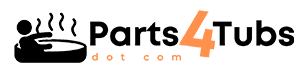Marquis Spa TP600 Oval Keypad 650-0680
$168.62
Spaside Control, Marquis (Balboa) TP600, Oval, 6-Button, LCD, No Overlay
Out of stock
Want to be notified when this product is back in stock?
Marquis Spa TP600 Oval Keypad (650-0680)
Product Overview
As a retailer of hot tub spare parts, I’m offering the Marquis TP600 control panel, designed specifically for the MQ600 E Series spas. This Revolution series panel offers modern control functionality in a sleek oval design.
Key Features
- LCD information center
- 6-button configuration
- Revolution series technology
- E Series compatibility
- Streamlined oval design
- Backlit display system
- Weather-resistant build
- Professional-grade construction
Control Functions
The TP600 manages:
- Temperature control
- Pump operations
- Lighting systems
- Filter cycles
- System diagnostics
- Programming options
- Energy management
- Timer settings
Technical Specifications
| Specification | Detail |
|---|---|
| Model Number | 650-0680 |
| Series | MQ600 E Series |
| Display Type | LCD |
| Button Configuration | 6-Button |
| Connection Type | 4-Pin Molex Style |
| Cable Length | 7 feet |
| Shape | Oval |
| Panel Type | Blank (No Overlay) |
| Overlay Options | 5 or 6 Button |
| Material | UV-resistant plastic |
| Waterproof Rating | IPX5 |
| Interface | Membrane-style buttons |
Installation Features
- Surface mount design
- Weatherproof construction
- Standard oval cutout fit
- Quick-connect system
- Integrated sealing
- Modern finish trim
Compatibility Information
Specifically designed for:
- Marquis MQ600 E Series
- Revolution series systems
- Standard oval installations
- 4-pin connection systems
System Integration
- Revolution technology interface
- Advanced diagnostic capabilities
- Custom programming features
- Temperature precision control
- System status monitoring
- Energy efficiency settings
Package Contents
- TP600 Control Panel
- 7′ connection cable
- Mounting hardware
- Installation guide
SKU: 650-0680
Categories: Keypad, Keypad Overlay, Marquis Spa, Spa Controls
Note: This is a genuine Marquis product covered by manufacturer’s warranty. The appropriate overlay must be purchased separately for complete functionality – available in 5 or 6 button configurations
Alternate Part Numbers
- 50206-01 (Balboa)
- MRQ650-0680
- 55676-09
What is a Hot Tub Keypad Overlay?
A hot tub keypad overlay, also known as a spa control panel overlay, is a protective and decorative component used in hot tubs and spas. It typically consists of a thin, clear or colored piece of material, often made of durable plastic or silicone, that is designed to cover and protect the control panel or keypad of the hot tub.
Here's what a hot tub keypad overlay does:
-
Protection: The overlay acts as a protective barrier for the underlying control panel or keypad. It shields the sensitive electronics and buttons from exposure to water, chemicals, UV rays, and physical damage, such as scratches or abrasions. This helps extend the lifespan of the control panel.
-
Enhancement: Many overlays are designed with labels, graphics, and button outlines that enhance the appearance of the control panel. They often include icons or text that provide clear instructions for operating the hot tub, making it user-friendly, especially for those who may not be familiar with the hot tub's functions.
-
Customization: Hot tub keypad overlays can be customized to match the branding or style of the hot tub manufacturer. They may feature the manufacturer's logo, model name, or specific design elements. Some hot tub owners choose to customize overlays to add a personal touch to their spa.
-
Ease of Cleaning: The overlay is easier to clean and maintain than the underlying control panel. Spills, dirt, or chemical residues that come into contact with the overlay can be wiped away without affecting the control panel's functionality.
-
Replacement: Over time, keypad overlays may wear out or become damaged due to exposure to harsh spa conditions. Fortunately, they are relatively easy and cost-effective to replace when needed, allowing you to refresh the appearance of your hot tub's control panel.
When replacing a hot tub keypad overlay, it's essential to choose one that is compatible with your hot tub's make and model to ensure that the button layout and functions match the original control panel. This compatibility ensures that the overlay fits correctly and accurately represents the hot tub's settings.
In summary, a hot tub keypad overlay serves as a protective, decorative, and informative layer for the control panel, enhancing the user experience and prolonging the life of the hot tub's control system.
How do you replace a hot tub keypad overlay?
Replacing a hot tub keypad overlay is generally a straightforward process that can be done with some basic tools and careful attention. Here's a step-by-step guide on how to replace a hot tub keypad overlay:
Tools and Materials Needed:
- New keypad overlay (ensure it's compatible with your hot tub model)
- Screwdriver (usually a Phillips-head)
- Mild cleaner or rubbing alcohol
- Soft cloth or paper towels
Step-by-Step Instructions:
-
Turn Off Power: Start by turning off the power to your hot tub. This is essential for safety reasons.
-
Access the Control Panel: Depending on your hot tub's design, you may need to remove a cover or panel to access the control panel. Use a screwdriver to remove any screws or fasteners holding the cover in place.
-
Remove the Old Overlay: Carefully peel off the old keypad overlay. Begin at one corner and gently lift it away from the control panel. Take your time and be cautious not to damage the control panel or its components.
-
Clean the Control Panel: After removing the old overlay, use a soft cloth or paper towel and a mild cleaner or rubbing alcohol to clean the control panel's surface. This step ensures that the new overlay adheres properly and looks clean.
-
Prepare the New Overlay: Ensure that the new hot tub keypad overlay is clean and free of any dust or debris. If the new overlay has an adhesive backing, remove the protective film to expose the adhesive.
-
Align and Apply the New Overlay: Carefully align the new overlay with the control panel. Make sure it matches the button layout and design of the control panel. Begin by aligning one corner and gradually press the overlay onto the control panel's surface, working your way across. Smooth out the overlay to prevent air bubbles or wrinkles.
-
Secure the Control Panel Cover: If you had to remove a cover or panel to access the control panel, reattach it using the screws or fasteners you removed earlier.
-
Turn On Power: Once the new overlay is securely in place, and the control panel cover is reattached, turn the power back on at the main circuit breaker.
-
Test the Keypad: Test the keypad buttons to ensure they function correctly. Press each button to verify that it corresponds to the correct function on the hot tub.
-
Final Cleaning: After installation and testing, wipe down the new overlay with a clean, dry cloth to remove any fingerprints or residue.
You've now successfully replaced your hot tub's keypad overlay. Make sure to use a compatible overlay, and exercise caution during the replacement process to avoid damaging the control panel.
| Brand | Marquis Spa |
|---|
Related products
Hydro-Quip Heaters
Balboa Topside Controls (Overlays)
Hydro-Quip Spa Pack Controls
Hydro-Quip M1 Spa Control 1.0/4.0kW Low Flow Heater CS9234M1-F-U-LF
Hydro-Quip Spa Controls
Hydro-Quip Outdoor Series 5.5kW 230V Flow Thru Heater 26-0053-F-M7-KS
Spa Accessories
Sundance Circuit Boards
ACC Overlays
Gecko Heating